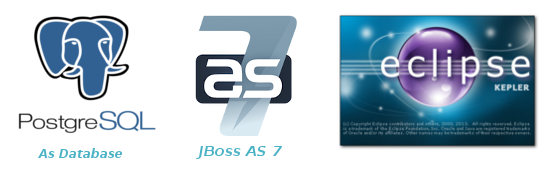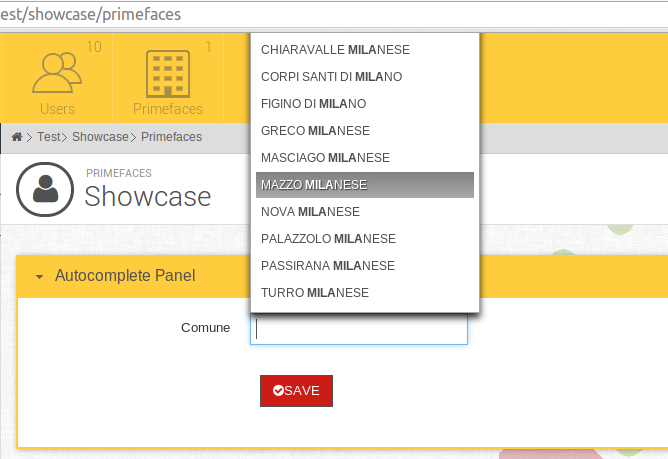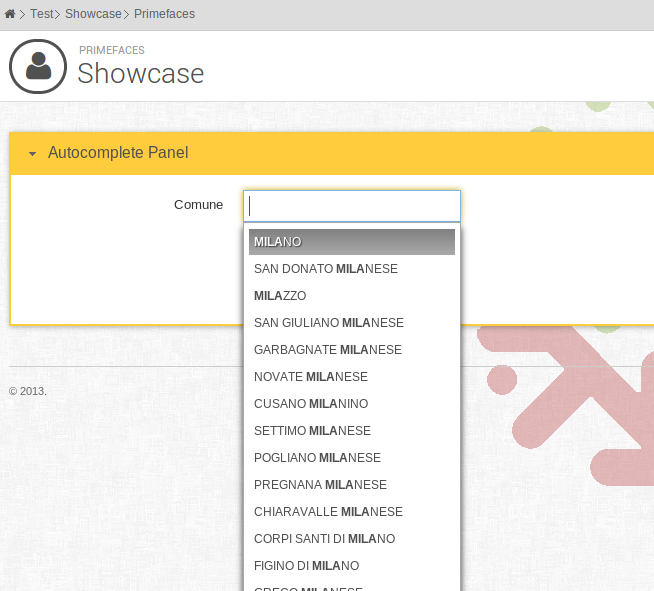JSF and Twitter Bootstrap Integration
Bootstrap is a popular front-end framework for developing responsive websites, and as the mobile devices are taking a good share of the web browsing, it’s important to consider a mobile friendly website (mobile first).
Starting from PrimeFaces 5.1, PrimeFaces will focus on improving the responsiveness of the components (e.g. p:panelGrid ) depending on the screen size will adjust, so this is a good time to consider adding responsive to your projects.
In this tutorial you’ll need:
- NetBeans
- Maven (3.x)
- JSF (2.x)
- Bootstrap (3.x)
- font-awesome (4.x)
Table of contents:
- Include Bootstrap into a Template
- Implementing Dashboard Template
- Adding font-awesome
You may skip the first step if you have already created the project