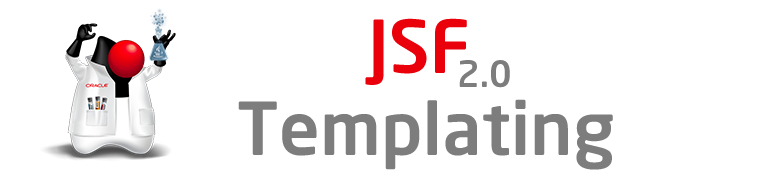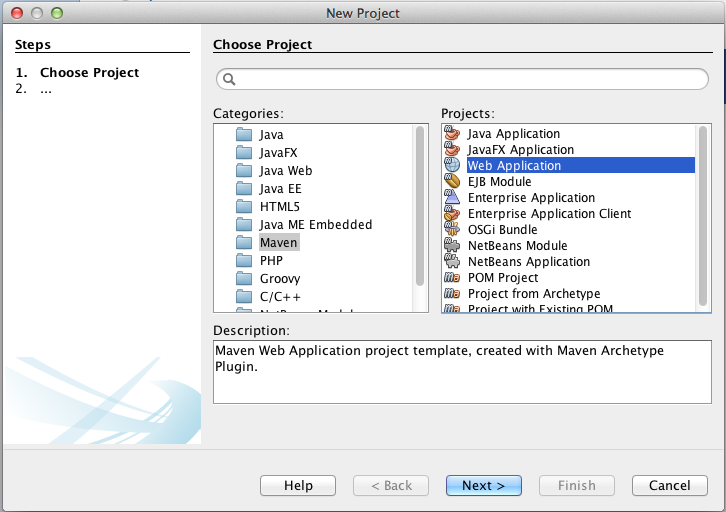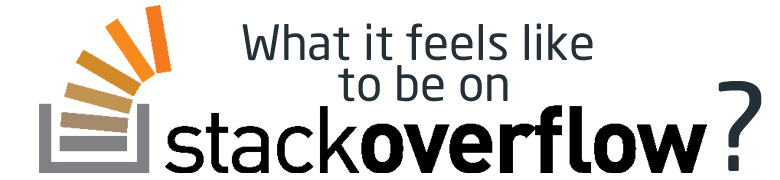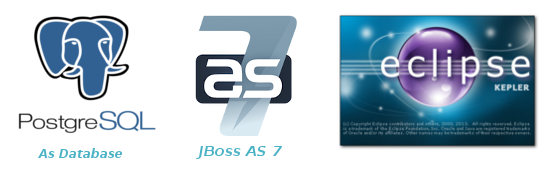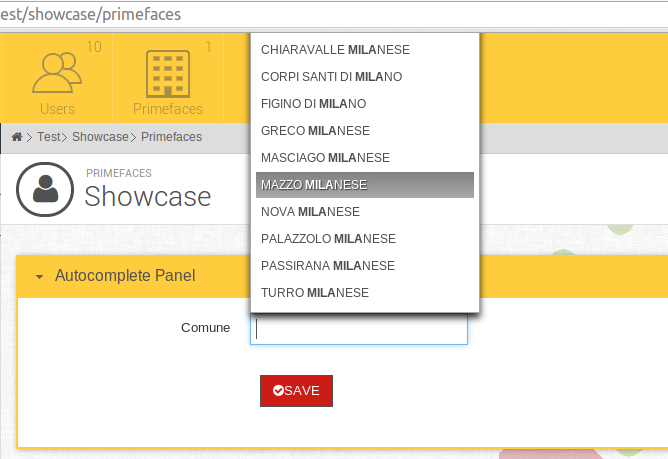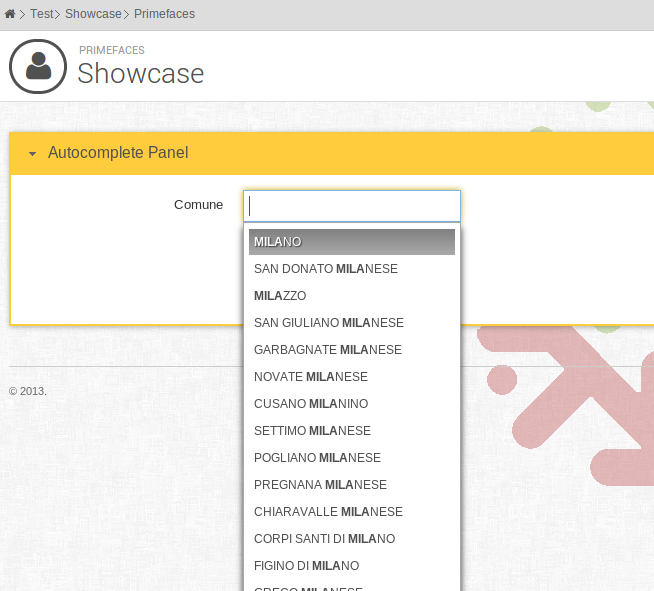My account on stackoverflow is almost 3 years old(by the time this post was written), this website has saved many hours for me, finding almost every solution to any obstacle I might run into.
For almost four years (before I even had my account) stackoverflow was a site where I find it’s links on google’s top search results, never realised that this site would become a kind of a “hobby” for me.
4 Months ago (again by the time this post was written) I started to participate by answering some questions, It turned out this can become somehow an addiction !
You check the website every one or two minutes, seeing if any of your favourite tags got a question you might find interesting to answer, Right away you take the question’s code, put it on your IDE see if something is missing like a “typo”, “attribute”, “hidden error”, test your answer (theory, knowledge.. whatever you like to call it) ….
Then for a moment you know what’s missing, click on that lovely “Your Answer” box, pay attention to the formatting, then click “Post your answer” button.
In four months I have collected 1500 points, some might consider it nothing, but as a hobby, I consider it fair enough.
If you work 8 hours a day, it’s kinda hard to allocate some extra time for your hobbies in general, during the day you might find some break time to check the website, If it’s a “quicky” answer, you post it…
After using the website for a “quit” a good time, you start to know what the rhythm would be, who will mark your answer as a right one, and who would take the answer and does NOT care to mark it or even giving a feedback.
It hurts, when you know that your answer is helpful and correct and you get no feedback.
I received a couple of emails during that little time, asking me if I can answer a particular questions, and to be honest it feels good.
For me stackoverflow is a social media website with a taste for programmers, making some friends from all over the world, learning from big guys there, sloving issues (to relax),and last thing you feel always that you know nothing when you see the amount of questions on different programming topics there…
And on long vacations, that website saved the boring that I might have…
Big thanks I would like to give to the creators and the workers on that website for saving us (Developers) a good amount of time.