MAMP, phpMyAdmin “The server is not responding” Error.
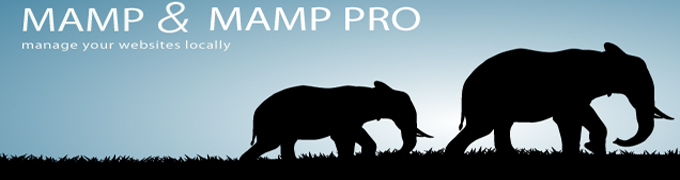
I’m using MAC OSX Lion 10.7.3, I had a problem with MAMP, in general starting mysql and apache along with previous installed mysql on the system.
I managed to start mysql (included in MAMP) by executing the following command in terminal: sudo killall -9 mysqld
anyway after struggling in getting mysql to work, of course with a different port on the system which is 8889, I had another problem when going to phpMyAdmin:

It seems that many users tracked the problem to the browser cache. The consensus is to clear out the browser cache when this problem occurs. I have tried this several times already, and it is doing the trick. Each time I get the red error screen in phpMyAdmin, I clear out the cache in Firefox, close down the browser. and then reopen the MAMP admin page. I can once again access the phpMyAdmin panel.
for a bad day I had another bad issue after upgrading my Firefox to 10.0.1.
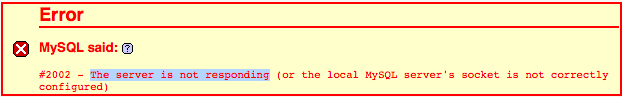
after deleting my MAMP 2.0.5 and reinstall MAMP 1.9.4 problem still exists !!!!!!!!
after an hour searching I tried access phpMyAdmin from Safari guess what it worked !!!!!!
firefox 10.0.1 has problems with phpMyAdmin, for some reason some scripts is broken on it.
so my bad day ends in hating firefox new update which is 10.0.1, and switching to Safari for the time being.